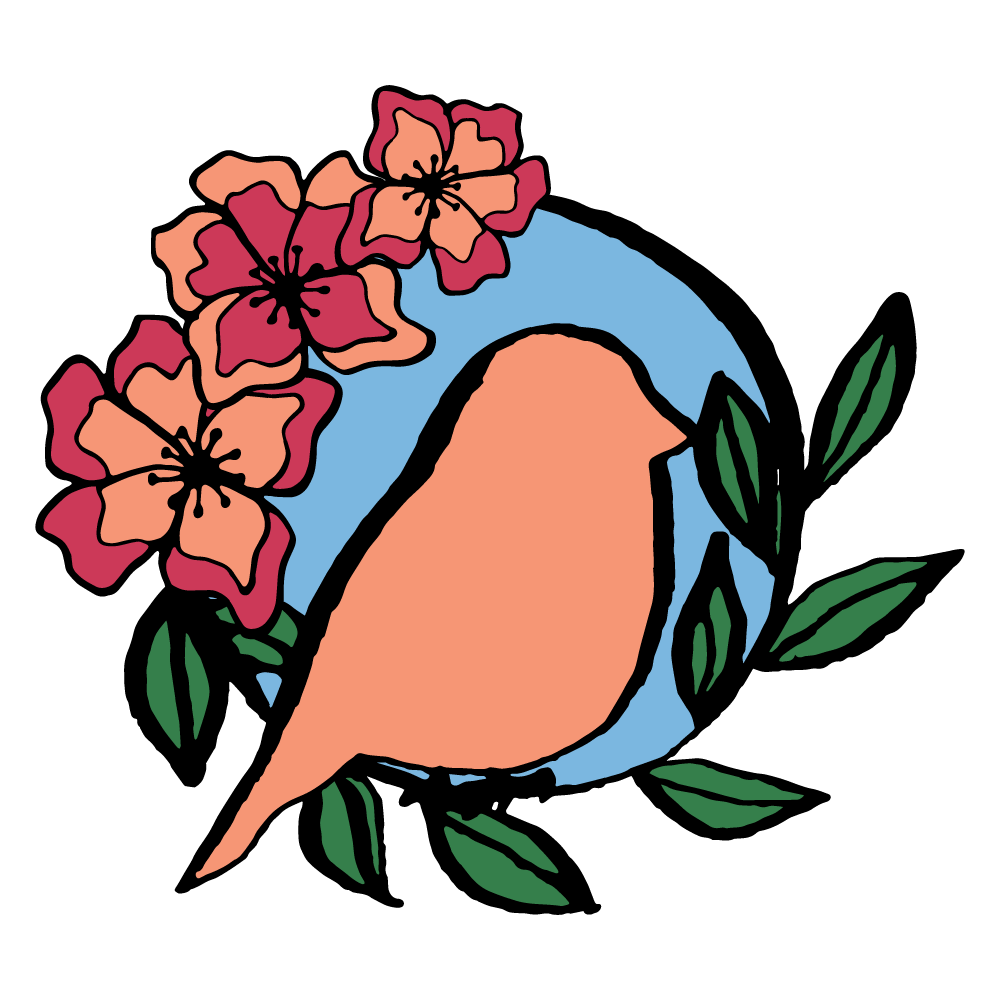Create Your Own Handwriting Font - For Free!
Stacie Bloomfield, artist and teacher of the Leverage Your Art course I took this summer, delivered one of her lectures on the importance of lettering when developing your creative style. To help us out with this endeavor, she linked us to Calligraphr, a free online tool that lets you create your very own font. I played with it immediately, and I'm here with my thoughts.
Pros:
Easy to use. You tell Calligraphr which letters and symbols you want to include in your font and it generates a worksheet. You print that out, fill in each box on the worksheet, scan it, and upload the finished product to Calligraphr. It digitizes your work, and voila! Your very own font has been created.
It works! I made a font. I went simple and made a font based on my normal handwriting. Except it still looks way neater, because I can't smush all the letters together when typing like I can when I'm writing! To test it, I typed out the poem from Alice in Wonderland:
The creative possibilities are endless. I used my own handwriting, but you could make any type of lettering, from simple to fancy. I'd love to make a more formal version in the future.
You can use your new font in Microsoft and Adobe Products. I downloaded the files for my new font and added it to Microsoft Word and any other text-based software, so now I can type in my own handwriting. Trippy, right?
Cons:
The free version is pretty limited. I'd have to double-check, but I think you only get one free font before you have to start paying for the service. And the number of characters I could include was also limited, so I don't have the ability to use apostrophes or mathematical symbols or anything. I have some punctuation, but far from all of it. I found that limitation especially frustrating.
The transition from Calligraphr to other software isn't seamless. Like I said, I can use it in Microsoft and Adobe products, but it is waaaaaay smaller than any other fonts so I have to scale it up a ridiculous amount to make it legible. Definitely doesn't render it useless, and I might be able to play with the size of the characters on Calligraphr and re-download, but it adds a little extra work I wasn't expecting.
Final Verdict:
Calligraphr is totally fun to play with. Even if you don't have a pressing need for a font for professional reasons, it's still a fun digital tool to test out if you've got the time and desire. I'll definitely be keeping this knowledge in my back pocket.
If you give it a try, I'd love to see your results! Tag me on Facebook or Instagram.